Tutorial
1.How to register
A.Registration button in the upper right corner of the page

B.Fill in the registration mailbox (which will be the registered user name), set the password
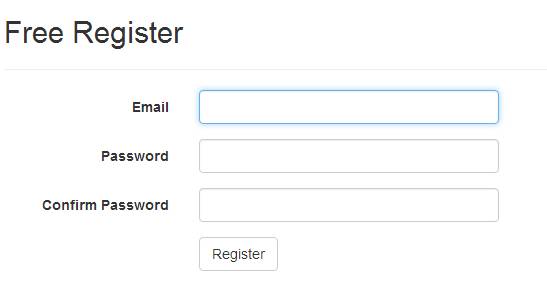
2.How to land
A.Registration button in the upper right corner of the page

B.Enter the registered mail (i.e. user name), enter the password

3.How to order
A. "Save" DIY good need to customize the packaging box, click "continue" to upload the design draft
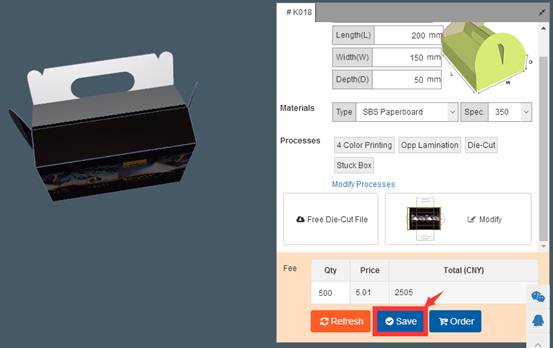
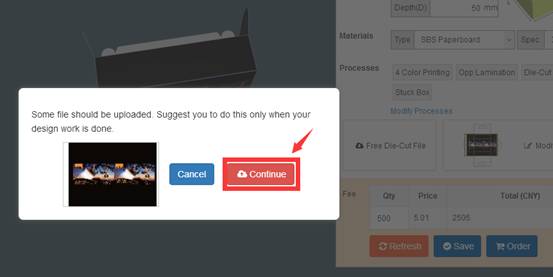
B. Submit orders backward into the confirmation order interface, confirm receipt address and custom information, you will go to the payment interface.
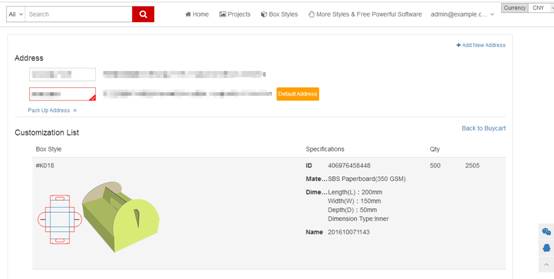
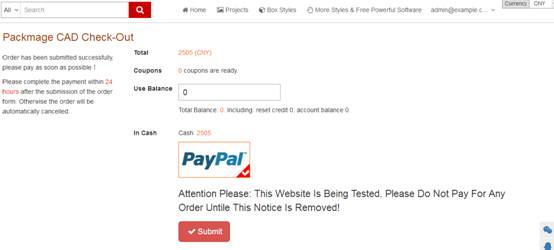
4.How to pay
A.Support online payment
B.Support bank transfer
